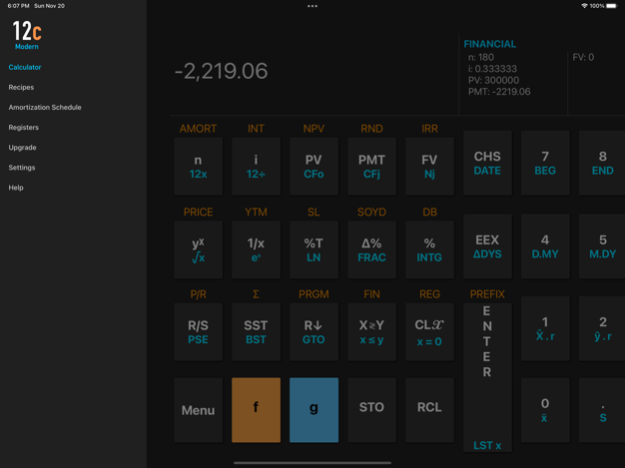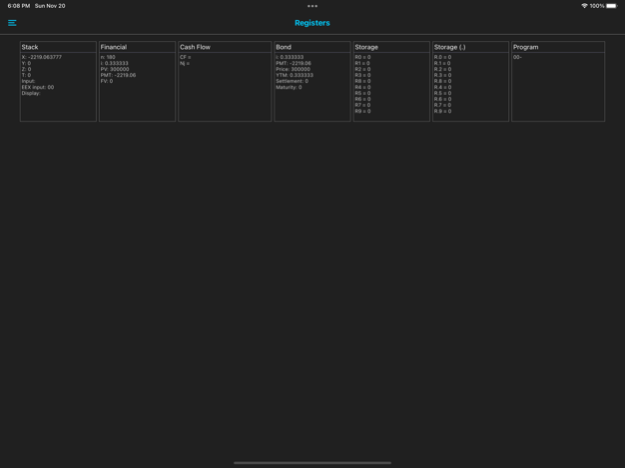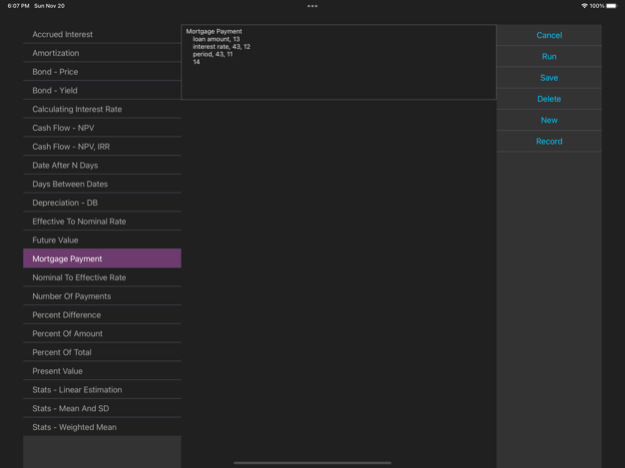12C - Modern 1.0.2
Continue to app
Free Version
Publisher Description
The 12c Modern is a complete reimplementation of the full functionality of the classic HP 12c financial calculator. In addition to providing 12c's look & feel and functionality, we have modernized the app with features such as recipes, interactive prompts, and register views. This free version provides basic Calculator functions, Math functions, Percentage, Calendar and Memory functions. A one-time In-App-Purchase is required to access the Time-Value-of-Money (TVM), Cash Flow, Amortization, Bond, Depreciation, and Statistics functions.
The 12c modern addresses two critical issues for the user: (i) knowing what is stored in each of the calculator's internal registers, (ii) remembering the exact key sequences for getting specific calculations done.
The register views, accessible in the main screen, provides visibility into various register groups. You can switch between different groups of registers (such as Financial, Cash Flow, Bond, etc.), and inspect stored values.
You can record your key strokes for specific calculations and store them as recipes. The recipes remove the burden of remembering the exact keystroke sequence for your tasks. You simply select a pre-recorded recipe (builtin or your own) and run. When running a recipe, the app visually prompts you with the keystrokes to press and guides you along in getting the results.
The app comes with 20 built-in recipes and allows you to add/record/edit/delete your own recipes. The convenient register view on the screen allows you to view register contents as your operations proceed.
Dec 6, 2023
Version 1.0.2
Minor fixes.
About 12C - Modern
12C - Modern is a free app for iOS published in the Accounting & Finance list of apps, part of Business.
The company that develops 12C - Modern is Anishu, Inc.. The latest version released by its developer is 1.0.2.
To install 12C - Modern on your iOS device, just click the green Continue To App button above to start the installation process. The app is listed on our website since 2023-12-06 and was downloaded 0 times. We have already checked if the download link is safe, however for your own protection we recommend that you scan the downloaded app with your antivirus. Your antivirus may detect the 12C - Modern as malware if the download link is broken.
How to install 12C - Modern on your iOS device:
- Click on the Continue To App button on our website. This will redirect you to the App Store.
- Once the 12C - Modern is shown in the iTunes listing of your iOS device, you can start its download and installation. Tap on the GET button to the right of the app to start downloading it.
- If you are not logged-in the iOS appstore app, you'll be prompted for your your Apple ID and/or password.
- After 12C - Modern is downloaded, you'll see an INSTALL button to the right. Tap on it to start the actual installation of the iOS app.
- Once installation is finished you can tap on the OPEN button to start it. Its icon will also be added to your device home screen.